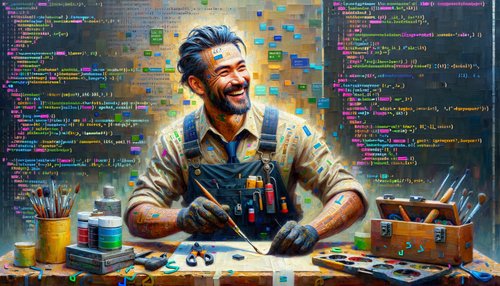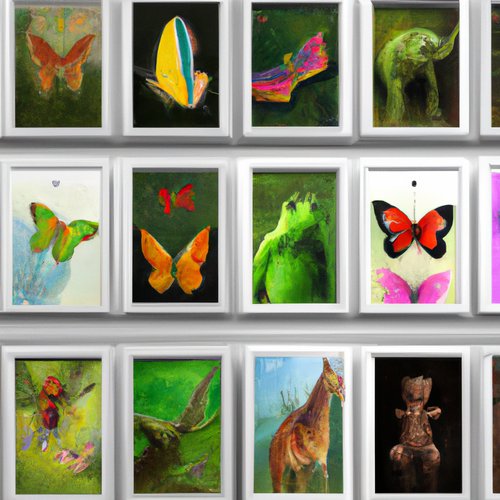Unlocking the Secrets of Pandas: A Deep Dive into User Guide Options and Settings for Data Mastery
Are you ready to unravel the mysteries of one of the most powerful tools in data science? Pandas, the Python Data Analysis Library, is an indispensable ally for data manipulation and analysis, but its depths are full of secrets waiting to be discovered. In this blog post, we're going to embark on an enlightening journey through the user guide options and settings of Pandas to unlock its full potential. Whether you're a beginner eager to learn the ropes or a seasoned data scientist looking to refine your mastery, this guide is crafted for you. Let's dive in and explore the myriad ways to tailor Pandas to your data science needs!
Understanding Pandas Configuration Options
Pandas is renowned for its flexibility and power, but with great power comes a vast array of configuration options. Understanding these options is the first step to harnessing the library's full potential. The pd.options interface allows you to customize the behavior of Pandas operations to suit your preferences and requirements. From display settings to computational tweaks, these options ensure that your data analysis is both efficient and aligned with your project's needs.
Optimizing Display Settings
One of the most immediate benefits of adjusting Pandas settings is the ability to optimize how your dataframes are displayed. Have you ever been frustrated by the truncation of rows or columns when printing a large dataframe? By tweaking pd.options.display.max_rows and pd.options.display.max_columns, you can control the amount of data that's visible in your console or notebook. This customization can be particularly helpful when presenting data analysis results to stakeholders or during exploratory data analysis phases.
Enhancing Performance
When working with large datasets, performance can become a critical issue. Pandas offers several options to enhance computational efficiency. For instance, the pd.options.compute.use_bottleneck option leverages the Bottleneck library (if available) to accelerate operations on large datasets. Additionally, understanding how to utilize categorical data types effectively can lead to significant memory savings and performance improvements, making your data analysis tasks both faster and more scalable.
Mastering Data Input and Output Options
Data rarely comes in one format, and thankfully, Pandas provides a versatile toolkit for dealing with a diverse range of data types and sources. Mastering the data input and output (I/O) options in Pandas not only simplifies the process of loading and saving data but also ensures that you maintain data integrity and efficiency throughout your workflow.
Customizing CSV Operations
The read_csv and to_csv functions are workhorses for data scientists, allowing for the ingestion and output of data in CSV format. But their power lies in the details: from specifying delimiters, to handling missing values, to optimizing memory usage by inferring data types. Understanding and utilizing the plethora of parameters these functions offer can drastically streamline your data processing pipeline.
Exploring Advanced I/O Options
Beyond CSVs, Pandas supports a wide array of formats, including Excel, JSON, HTML, and SQL databases, among others. Each format comes with its own set of options and considerations. For example, when working with Excel files, the read_excel function provides parameters for sheet selection and partial reads, enabling efficient data extraction from complex spreadsheets. Similarly, the to_sql function allows for nuanced control over how data is inserted into SQL databases, including the choice of insertion method for optimal performance.
Conclusion
Throughout this deep dive, we've uncovered just a fraction of the vast capabilities and customization options that Pandas offers. From tweaking display settings for better data visualization to optimizing performance and mastering the intricacies of data I/O, Pandas stands as a formidable tool in the data scientist's arsenal. The journey to data mastery is ongoing, and each project presents new challenges and opportunities to leverage Pandas' flexibility and power.
As you continue to explore and experiment with these options and settings, remember that the ultimate goal is to make your data work for you in the most efficient and insightful way possible. So, take these learnings, apply them to your data projects, and watch as the secrets of Pandas unfold, empowering you to achieve new heights in your data science endeavors. Happy analyzing!
Recent Posts

Unlocking the Power of Terraform: Mastering Conditional Expressions for Smarter Infrastructure Automation

Unveiling the Future: Navigating the Public Interface of Apache Airflow for Streamlined Workflow Management
Apache Airflow
Mastering Workflow Automation: Unconventional Apache Airflow How-To Guides for the Modern Data Enthusiast
Apache Airflow
Mastering the Cloud: Unveiling AWS CloudFormation Best Practices for Seamless Infrastructure Management