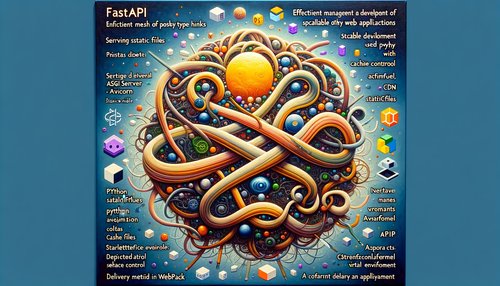If you’ve ever wanted to make your website stand out from the crowd, styling with Angular is the way to go. Angular styling gives you the power to create unique and dynamic designs for your website, while still keeping the underlying code clean and organized. In this blog post, we’ll explore some of the powerful features of Angular styling and show you how to get started.
Angular styling is based on the CSS language, which stands for Cascading Style Sheets. It’s a powerful language that allows you to create complex styles and layouts for your website. With Angular styling, you can create custom components, color schemes, fonts, and more.
The key to success with Angular styling is understanding the basics of CSS. With a basic understanding of the language, you can begin to create your own custom styles. To get started, let’s take a look at some of the basic HTML tags and attributes that make up a web page.
The div tag is the main container for your website. It allows you to group related elements together and style them as a unit. You can also add classes to the div tag to apply custom styles. For example, if you wanted to style the heading of your website, you could add the class “title” to the div tag like this:
Now you can use the class “title” to apply custom styles to the heading of your website. For example, you could make the heading bold and red like this:
You can use the same technique to style any element on your website. For example, if you wanted to make all the links on your website blue, you could add a class to the div tag and then use that class to apply the style:
These are just a few of the powerful features of Angular styling. With a little practice, you can use it to create dynamic and unique styles for your website. So start experimenting and see what you can create!
My Website
This is my website.
My Website
This is my website.
Recent Posts

1 year, 2 months ago
Unlocking the Power of Terraform: Mastering Conditional Expressions for Smarter Infrastructure Automation

1 year, 2 months ago
Unveiling the Future: Navigating the Public Interface of Apache Airflow for Streamlined Workflow Management
Apache Airflow
1 year, 2 months ago
Mastering Workflow Automation: Unconventional Apache Airflow How-To Guides for the Modern Data Enthusiast
Apache Airflow
1 year, 2 months ago
Mastering the Cloud: Unveiling AWS CloudFormation Best Practices for Seamless Infrastructure Management

1 year, 2 months ago
Show All