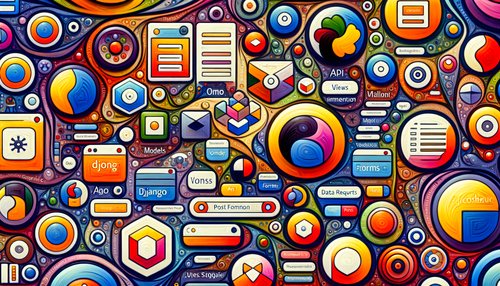Using Angular Pipes to Streamline Your Development Process
Angular Pipes are a powerful feature of the Angular framework that can be used to streamline your development process. Angular Pipes are a way to transform your data into a format that is easier to work with, allowing you to quickly and easily manipulate data in your applications. In this blog post, we’ll discuss how to use Angular Pipes to help make your development process more efficient.
What are Angular Pipes?
Angular Pipes are a set of built-in pipes that can be used to transform your data in various ways. For example, you can use Angular Pipes to filter, format, and convert data. Angular Pipes are easy to use and a great way to make your code more readable.
How to Use Angular Pipes
Using Angular Pipes is simple. All you need to do is add the pipe to your template, like so:
<div>
{{myData | myPipe}}
</div>
Here, myData is the data you wish to transform and myPipe is the name of the pipe that you wish to use.
Examples of Angular Pipes
There are several useful Angular Pipes that you can use in your applications. Here are a few examples:
-
The
datepipe can be used to format a date string into a more readable format. For example,{{date | date:'longDate'}}will output a date in the format ofJanuary 1, 2020. -
The
uppercasepipe can be used to transform a string into all uppercase letters. For example,{{'hello world' | uppercase}}will outputHELLO WORLD. -
The
currencypipe can be used to format a number into a currency format. For example,{{1234.56 | currency}}will output$1,234.56.
Conclusion
Angular Pipes are a great way to streamline your development process. They are easy to use and can help make your code more readable. With Angular Pipes, you can quickly and easily transform your data into a more useful format.
Recent Posts

Unlocking the Power of Terraform: Mastering Conditional Expressions for Smarter Infrastructure Automation

Unveiling the Future: Navigating the Public Interface of Apache Airflow for Streamlined Workflow Management
Apache Airflow
Mastering Workflow Automation: Unconventional Apache Airflow How-To Guides for the Modern Data Enthusiast
Apache Airflow
Mastering the Cloud: Unveiling AWS CloudFormation Best Practices for Seamless Infrastructure Management