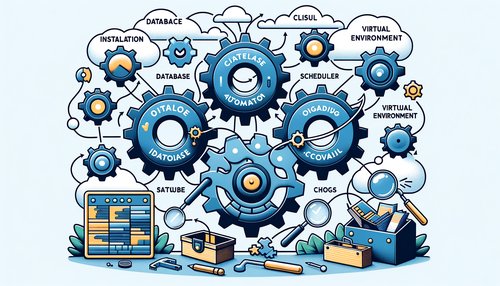How to Get Started with React 16 Installation in Just 5 Easy Steps!
Are you looking to get started with React 16? It can be a daunting task to install the latest version of the JavaScript library, but it doesn't have to be. In this blog post, we'll walk you through five easy steps so you can get up and running with React 16 in no time.Step 1: Install Node.js and npm
The first step in getting started with React 16 is to install Node.js and npm, the JavaScript package manager. Node.js is a JavaScript runtime built on Chrome's V8 JavaScript engine and npm is used to manage packages and dependencies. You can download the latest version of Node.js and npm from the official website. Make sure to select the version that is compatible with your operating system.Step 2: Install Create React App
Create React App is a command-line tool that helps you create React applications quickly and easily. It sets up the development environment with all the necessary tools and libraries. To install Create React App, simply run the following command in your terminal:npm install -g create-react-app
Step 3: Create a React App
Once you have installed Create React App, you can create a new React application by running the following command:create-react-app my-app
This will create a new directory called “my-app” and will install all the necessary dependencies.
Step 4: Install React 16
Once you have created your React application, you can install React 16 by running the following command in your terminal:npm install react@16.13.1 react-dom@16.13.1
Step 5: Start the React App
Once you have installed React 16, you can start the React application by running the following command:npm start
This will start the development server and open the application in your default browser.
And that's it! You have successfully installed React 16 in just five easy steps. Now you can start building your React applications with the latest version of the JavaScript library.
Happy coding!
Recent Posts

7 months, 2 weeks ago
Unlocking the Power of Terraform: Mastering Conditional Expressions for Smarter Infrastructure Automation

7 months, 2 weeks ago
Unveiling the Future: Navigating the Public Interface of Apache Airflow for Streamlined Workflow Management
Apache Airflow
7 months, 2 weeks ago
Mastering Workflow Automation: Unconventional Apache Airflow How-To Guides for the Modern Data Enthusiast
Apache Airflow
7 months, 2 weeks ago
Mastering the Cloud: Unveiling AWS CloudFormation Best Practices for Seamless Infrastructure Management

7 months, 2 weeks ago
Show All