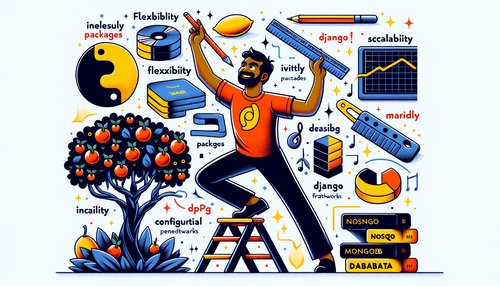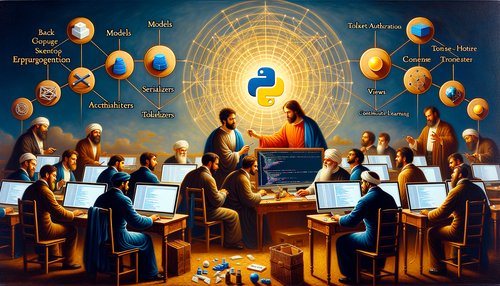A Beginner's Guide to Using Django Function-Based-Views for Your Next Web App
If you're a Python developer looking to create a web application, Django is an excellent choice. Django has powerful features and great scalability, and its Function-Based Views (FBVs) provide an easy way to create webpages. In this guide, we'll discuss what FBVs are, how to use them, and how to get started with your next web app.
What are Function-Based Views?
Function-Based Views (FBVs) are a type of view used in Django to create webpages. They are defined as functions in the views.py file and take a web request and return a web response. FBVs are the most basic type of view in Django, and they are a great way to get started with web development.
How to Use Function-Based Views
Using Function-Based Views is relatively simple. First, you need to define a function in the views.py file. This function will take a web request and return a web response.
def my_view(request):
# do something with the request
response = # create a response
return response
Next, you need to create a URL mapping in the urls.py file. This will tell Django which view to use for a given URL.
urlpatterns = [
path('myview/', my_view, name='my_view')
]
Finally, you need to create a template for your view. This is an HTML file that will be rendered when the view is called.
<html>
<head>
<title>My View</title>
</head>
<body>
<h1>My View</h1>
<p>This is my view!</p>
</body>
</html>
Getting Started with Your Next Web App
Now that you know the basics of how to use Function-Based Views, you're ready to start building your next web app. To get started, you'll need to create a Django project and then add views, URLs, and templates.
If you're new to Django, you might want to start with the official Django tutorial. It will walk you through the basics of creating a web app with Django.
Good luck and happy coding!
Recent Posts

Unlocking the Power of Terraform: Mastering Conditional Expressions for Smarter Infrastructure Automation

Unveiling the Future: Navigating the Public Interface of Apache Airflow for Streamlined Workflow Management
Apache Airflow
Mastering Workflow Automation: Unconventional Apache Airflow How-To Guides for the Modern Data Enthusiast
Apache Airflow
Mastering the Cloud: Unveiling AWS CloudFormation Best Practices for Seamless Infrastructure Management