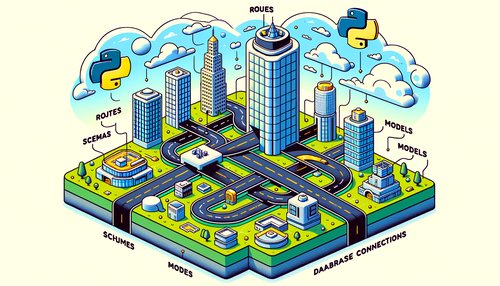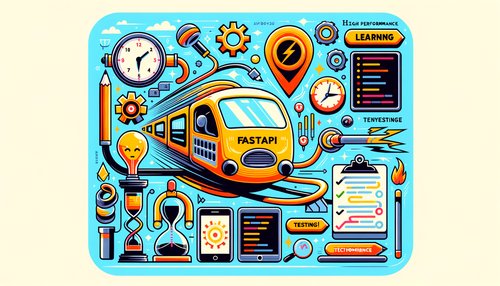Django is a powerful Python web framework that can help you quickly create and deploy complex web applications. With its extensive library of modules and tools, Django can help you build a robust and secure website in no time. In this blog post, we’ll discuss how you can unlock the power of Django and start a project the right way.
Create a Virtual Environment
The first step in starting a Django project is creating a virtual environment. A virtual environment allows you to keep all of your project-specific dependencies in one place. To create a virtual environment, open a terminal window and run the following command:
python3 -m venv myenv
This will create a new directory, “myenv”, which will contain all of the virtual environment files. Now, you can activate the virtual environment with the following command:
source myenv/bin/activate
You’ll know that the virtual environment has been activated when you see the name of the virtual environment in parentheses at the beginning of the terminal prompt.
Install Django
Once your virtual environment is set up, you’ll need to install Django. To do this, run the following command:
pip install django
This will install the latest version of Django. Once the installation is complete, you’ll be ready to start your project.
Create a Project
Now that Django is installed, you can create your project. To do this, use the following command:
django-admin startproject myproject
This will create a new directory, “myproject”, with the necessary files for a Django project. You can now enter the project directory and start working on your project.
Run the Server
Once you’ve created your project, you’ll need to run the server to make sure everything is working correctly. To do this, use the following command:
python manage.py runserver
This will start the server and you’ll be able to view your project in your web browser at http://127.0.0.1:8000/.
Create an App
Now that you have a project set up, you can create an app. An app is a collection of related files that handle a specific task. To create an app, use the following command:
python manage.py startapp myapp
This will create a new directory, “myapp”, with the necessary files for your app. You can now start developing your app and adding functionality.
Conclusion
Django is a powerful web framework that can help you quickly create and deploy complex web applications. By following the steps outlined in this blog post, you can unlock the power of Django and start a project the right way.
Recent Posts

Unlocking the Power of Terraform: Mastering Conditional Expressions for Smarter Infrastructure Automation

Unveiling the Future: Navigating the Public Interface of Apache Airflow for Streamlined Workflow Management
Apache Airflow
Mastering Workflow Automation: Unconventional Apache Airflow How-To Guides for the Modern Data Enthusiast
Apache Airflow
Mastering the Cloud: Unveiling AWS CloudFormation Best Practices for Seamless Infrastructure Management