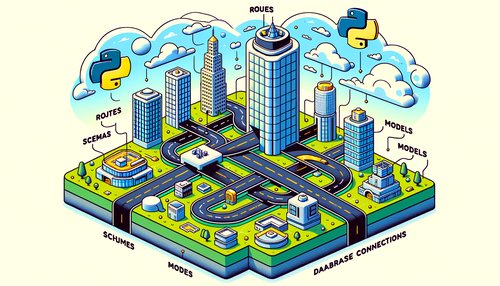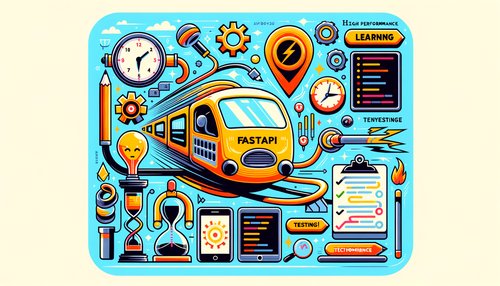Unlock the Power of Django with Class-Based Views!
Django is one of the most popular web frameworks for Python. It's fast, secure, and highly scalable, making it a great choice for web applications of any size. But one of its most powerful features is the ability to create custom views using class-based views.
Class-based views provide a way to quickly and easily create custom views for your Django application. They let you create powerful, reusable views that can be used in any part of your application. This can save you time and money by avoiding having to write custom views every time you need to make a change.
Let's take a look at how to use class-based views in your Django application.
First, make sure you have the latest version of Django installed. Then, create a new view in your application. This view will be a class-based view, so you'll need to import the django.views.generic module:
from django.views.generic import View
Next, define the view. This will look like a normal view, but it will be a subclass of View:
class MyView(View):
# View code here
Now, you can add methods to the view. These methods will be used for different types of requests. For example, you can add a get() method for handling GET requests, and a post() method for handling POST requests:
class MyView(View):
def get(self, request):
# Handle GET request here
def post(self, request):
# Handle POST request here
Finally, you can add any other methods you need to the view. For example, you can add a dispatch() method to handle all requests, or a handle() method to handle specific types of requests.
Class-based views are a powerful and flexible way to create custom views for your Django application. They allow you to quickly and easily create reusable views that can be used in any part of your application. Give them a try today and unlock the power of Django!
Recent Posts

Unlocking the Power of Terraform: Mastering Conditional Expressions for Smarter Infrastructure Automation

Unveiling the Future: Navigating the Public Interface of Apache Airflow for Streamlined Workflow Management
Apache Airflow
Mastering Workflow Automation: Unconventional Apache Airflow How-To Guides for the Modern Data Enthusiast
Apache Airflow
Mastering the Cloud: Unveiling AWS CloudFormation Best Practices for Seamless Infrastructure Management