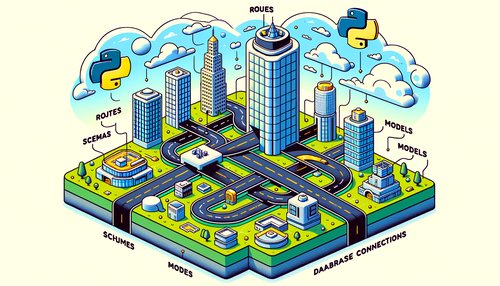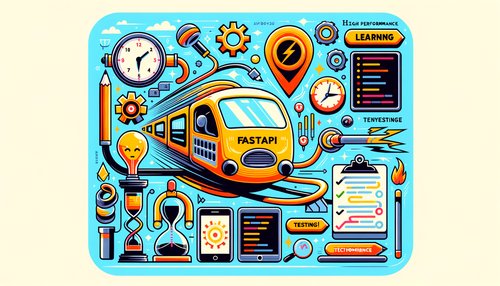Get Up and Running with Python 3.11 on Ubuntu 22 in No Time!
Ubuntu 22 is a powerful operating system for running Python applications. With its lightweight and fast performance, it makes an ideal platform for running Python scripts. And with the latest release of Python 3.11, you can now get up and running with Python on Ubuntu 22 in no time!
In this blog post, we’ll show you how to quickly install and configure Python 3.11 on Ubuntu 22. We’ll also show you some basic commands to get you started with Python development.
Installing Python 3.11 on Ubuntu 22
The first step is to install Python 3.11 on your Ubuntu 22 machine. To do this, open up a terminal window and type the following command:
sudo apt-get install python3.11This will install the latest version of Python 3.11 on your system. Once the installation is complete, you can verify the installation by running the following command:
python3 --versionThis should print out the version of Python that is installed on your system. If everything is working correctly, you should see something like this:
Python 3.11.0Writing Your First Python Program
Now that Python is installed, let’s write our first program. To do this, open up a text editor and type the following code:
print("Hello World!") Now save the file as “hello_world.py”. To run the program, open up a terminal window and type the following command:
python3 hello_world.pyIf everything is working correctly, you should see the output “Hello World!” printed to the screen. Congratulations, you’ve just written your first Python program!
Conclusion
In this blog post, we’ve shown you how to get up and running with Python 3.11 on Ubuntu 22 in no time. We’ve also shown you how to write your first Python program. With these basics in hand, you’re ready to start writing more advanced Python applications.
Recent Posts

Unlocking the Power of Terraform: Mastering Conditional Expressions for Smarter Infrastructure Automation

Unveiling the Future: Navigating the Public Interface of Apache Airflow for Streamlined Workflow Management
Apache Airflow
Mastering Workflow Automation: Unconventional Apache Airflow How-To Guides for the Modern Data Enthusiast
Apache Airflow
Mastering the Cloud: Unveiling AWS CloudFormation Best Practices for Seamless Infrastructure Management