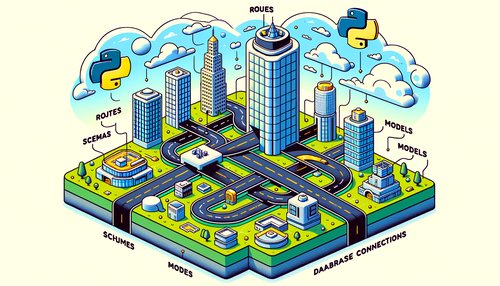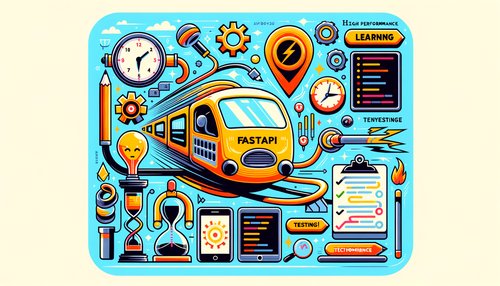How to Easily Install Python 3.11 on Mac OSX 14 – A Step-by-Step Guide
Python is one of the most popular programming languages in the world and is used for everything from web development to data science. It’s easy to use and learn, and you can get started quickly by downloading the latest version of Python. In this blog post, we’ll walk you through the process of installing Python 3.11 on Mac OSX 14.Step 1: Download the Python 3.11 Installer
The first step is to download the Python 3.11 installer. You can do this by visiting the official Python website and clicking the “Download” button. Once the download is complete, you’ll have a file called “python-3.11.pkg” on your computer.Step 2: Install Python 3.11
Once you’ve downloaded the installer, double-click on it to open it. You’ll be presented with a window that will guide you through the installation process. Click “Continue” to move through the steps and then “Install” to begin the installation. Once the installation is complete, click “Close” to exit the installer window.Step 3: Verify the Installation
Now that Python 3.11 is installed, you can verify the installation by opening Terminal and typing “python3 --version”. If the installation was successful, you should see the following output:Python 3.11.0
Conclusion
Congratulations! You’ve successfully installed Python 3.11 on Mac OSX 14. Now you can begin exploring the world of Python programming and start creating your own programs.Recent Posts

1 year, 2 months ago
Unlocking the Power of Terraform: Mastering Conditional Expressions for Smarter Infrastructure Automation

1 year, 2 months ago
Unveiling the Future: Navigating the Public Interface of Apache Airflow for Streamlined Workflow Management
Apache Airflow
1 year, 2 months ago
Mastering Workflow Automation: Unconventional Apache Airflow How-To Guides for the Modern Data Enthusiast
Apache Airflow
1 year, 2 months ago
Mastering the Cloud: Unveiling AWS CloudFormation Best Practices for Seamless Infrastructure Management

1 year, 3 months ago
Show All