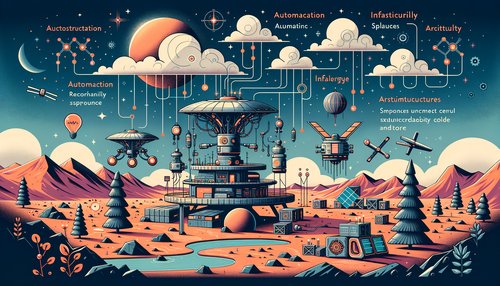How to Master File Handling in FastAPI: A User's Ultimate Guide to Managing Request Files
Welcome to your comprehensive guide on mastering file handling in FastAPI. If you're looking to build robust, scalable applications with efficient file management, you've come to the right place. FastAPI, a modern, fast web framework for building APIs with Python 3.7+, comes with powerful features for file handling that can significantly streamline your application's file input and output operations. In this guide, we'll dive deep into the nuances of managing request files in FastAPI, providing you with practical tips, examples, and insights to enhance your development skills.
Understanding File Handling in FastAPI
Before we delve into the specifics, it's important to understand the basics of file handling in FastAPI. FastAPI provides support for file uploads using form data. It uses Python type declarations to validate, serialize, and deserialize data, including file uploads. This means you can handle files efficiently while maintaining the robustness and scalability of your application.
Setting Up Your FastAPI Project
First things first, setting up your FastAPI project is straightforward. Ensure you have Python 3.7+ installed, and then install FastAPI and Uvicorn, an ASGI server, to run your application. Here's a quick start command:
pip install fastapi[all] uvicornHandling File Uploads
Handling file uploads in FastAPI is a breeze. You can use the File and UploadFile classes from fastapi to define file upload endpoints. UploadFile is particularly useful as it is designed to work with large files efficiently, saving them to a temporary location.
Here's a simple example of an endpoint that accepts an uploaded file:
from fastapi import FastAPI, File, UploadFile
app = FastAPI()
@app.post("/uploadfile/")
async def create_upload_file(file: UploadFile = File(...)):
return {"filename": file.filename}Reading File Contents
Once you've uploaded a file, you might want to read its contents. With FastAPI, you can easily read the file in memory or save it to disk. Here's how you can read the file contents:
with open("destination", "wb") as buffer:
shutil.copyfileobj(file.file, buffer)Validating File Uploads
Validation is key to ensuring that your application handles only the intended file types and sizes. FastAPI allows you to validate file uploads easily. For instance, you can check the file size and reject files that are too large, or verify the file extension to ensure it matches your requirements.
Best Practices for File Handling
When handling files in FastAPI, following best practices is crucial for security and performance. Always validate file uploads, use secure file names, and consider setting up a maximum file size limit. Additionally, using asynchronous file I/O operations can enhance your application's performance.
Conclusion
Mastering file handling in FastAPI can significantly improve your web applications, making them more robust and user-friendly. By following the guidelines and best practices outlined in this guide, you'll be well on your way to becoming proficient in managing request files in FastAPI. Remember, practice makes perfect, so don't hesitate to experiment with different file handling techniques to find what works best for your specific needs. Happy coding!
Now that you've gained insights into file handling in FastAPI, it's time to put your knowledge into practice. Start building, and don't forget to share your progress and learnings with the community. Your journey to mastering file handling in FastAPI begins now!
Recent Posts

Unlocking the Power of Terraform: Mastering Conditional Expressions for Smarter Infrastructure Automation

Unveiling the Future: Navigating the Public Interface of Apache Airflow for Streamlined Workflow Management
Apache Airflow
Mastering Workflow Automation: Unconventional Apache Airflow How-To Guides for the Modern Data Enthusiast
Apache Airflow
Mastering the Cloud: Unveiling AWS CloudFormation Best Practices for Seamless Infrastructure Management