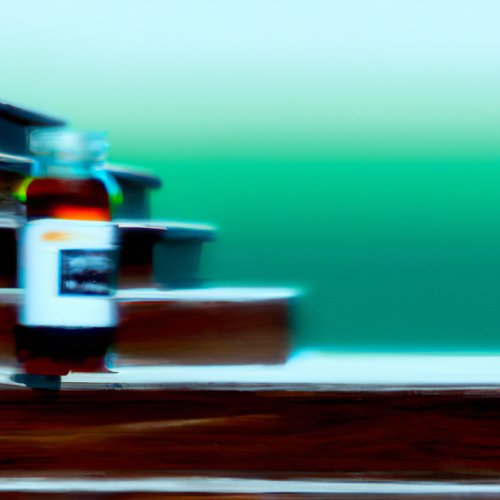Understanding Kubernetes Deployments
Kubernetes deployments are a powerful way to manage applications in a cloud-native environment. They provide a way to define, deploy, and manage applications in a cluster of containers. In this blog post, we'll take a look at the basics of Kubernetes deployments and provide some code snippets to help you get started.
What is a Kubernetes Deployment?
A Kubernetes deployment is a way to describe an application deployment in a cluster of containers. It defines the desired state of an application and how it should be deployed and managed. It includes details such as the number of replicas, the type of container, and the resources needed to run the application.
Why Use Kubernetes Deployments?
Kubernetes deployments provide a powerful way to manage applications in a cloud-native environment. They are designed to be easily scalable and highly available. They also provide a way to quickly roll out new versions of an application without downtime.
How to Create a Kubernetes Deployment
Kubernetes deployments are created using YAML files. The YAML file defines the desired state of the application and how it should be deployed. Here is a simple example of a Kubernetes deployment:
apiVersion: apps/v1
kind: Deployment
metadata:
name: my-app-deployment
spec:
replicas: 3
selector:
matchLabels:
app: my-app
template:
metadata:
labels:
app: my-app
spec:
containers:
- name: my-app
image: my-app-image:1.0.0
ports:
- containerPort: 80
This YAML file defines a deployment for an application called my-app that will run 3 replicas and use the image my-app-image:1.0.0.
Once the YAML file is created, it can be applied to the cluster using the kubectl command:
kubectl apply -f my-app-deployment.yaml
This will create the deployment and start the application.
Conclusion
Kubernetes deployments are a powerful way to manage applications in a cloud-native environment. They provide a way to define, deploy, and manage applications in a cluster of containers. With Kubernetes deployments, you can quickly roll out new versions of an application without downtime.
Recent Posts

Unlocking the Power of Terraform: Mastering Conditional Expressions for Smarter Infrastructure Automation

Unveiling the Future: Navigating the Public Interface of Apache Airflow for Streamlined Workflow Management
Apache Airflow
Mastering Workflow Automation: Unconventional Apache Airflow How-To Guides for the Modern Data Enthusiast
Apache Airflow
Mastering the Cloud: Unveiling AWS CloudFormation Best Practices for Seamless Infrastructure Management