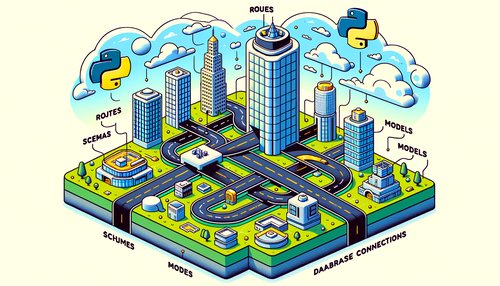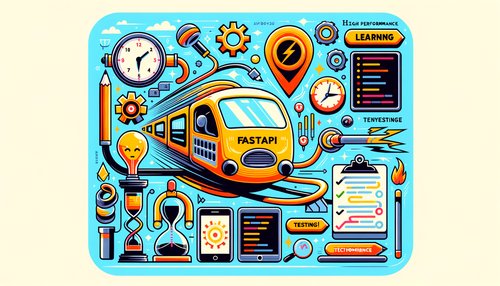Learn How to Get Started With Django Framework and Create Your First Project!
Are you ready to learn how to create your first project using Django? Django is an open-source web framework which is written in Python programming language. It is used to create powerful web applications and websites. In this tutorial, we will teach you how to get started with Django and create your first project. We will also provide some code snippets to help you along the way. So, let's get started!Step 1: Install Django
The first step is to install Django on your system. You can do this by using the pip command:pip install Django
Step 2: Create a Django Project
Now that you have installed Django, you can create a new project. To do this, you need to use the django-admin command:django-admin startproject myproject
This will create a new directory called "myproject" which contains all the necessary files and folders for your Django project.
Step 3: Create an App
Now you need to create an app within your project. To do this, you need to use the manage.py command:python manage.py startapp myapp
This will create a new directory called "myapp" which contains all the necessary files and folders for your Django app.
Step 4: Create a View
Next, you need to create a view for your app. A view is a function which is used to generate a response to a user's request. To do this, you need to create a new file called "views.py" within your app directory. In this file, you need to add the following code:from django.http import HttpResponse
def index(request):
return HttpResponse("Hello, world!")
This is a basic view which will generate a response of "Hello, world!" when a user visits your app.
Step 5: Create a URL Pattern
Now you need to create a URL pattern which will map the view to a specific URL. To do this, you need to add the following code to your project's "urls.py" file:from django.urls import path
from myapp import views
urlpatterns = [
path('', views.index, name='index'),
]
This will create a URL pattern which will map the view's "index" function to the root URL of your project.
Step 6: Start the Server
Finally, you need to start the Django development server. To do this, you need to use the manage.py command:python manage.py runserver
This will start the development server and you can now visit your project at http://localhost:8000.
Conclusion
That's it! You have successfully created your first Django project. You can now start building your web application or website. We hope this tutorial has helped you to get started with Django and create your first project.Recent Posts

1 year, 3 months ago
Unlocking the Power of Terraform: Mastering Conditional Expressions for Smarter Infrastructure Automation

1 year, 3 months ago
Unveiling the Future: Navigating the Public Interface of Apache Airflow for Streamlined Workflow Management
Apache Airflow
1 year, 3 months ago
Mastering Workflow Automation: Unconventional Apache Airflow How-To Guides for the Modern Data Enthusiast
Apache Airflow
1 year, 3 months ago
Mastering the Cloud: Unveiling AWS CloudFormation Best Practices for Seamless Infrastructure Management

1 year, 3 months ago
Show All