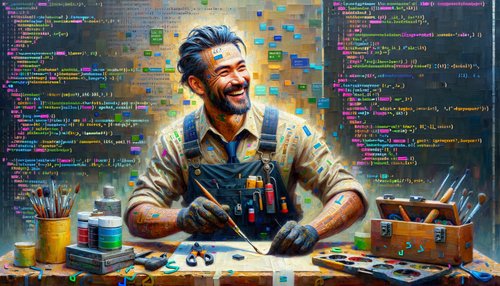Mastering Angular Styling: Tips and Tricks for Crafting Beautiful Web Pages
Angular is a powerful and popular JavaScript framework used for creating dynamic web applications. Its powerful and flexible styling capabilities give developers the ability to create beautiful, interactive web pages.
But mastering Angular styling can be tricky, especially for those who are new to the framework. In this post, we’ll go over some tips and tricks for crafting beautiful web pages with Angular. From using the correct CSS selectors to taking advantage of the Angular Material library, these tips will help you create stunning webpages in no time.
Use the Correct CSS Selectors
When styling your Angular components, it’s important to use the correct CSS selectors. Angular components are built using a hierarchical structure, so you’ll need to use the right selectors to target the elements you want to style.
For example, if you want to style a button, you’ll need to use the .btn class selector. This will ensure that your styles are applied to only the right elements.
Take Advantage of Angular Material
Angular Material is a library of components that makes it easy to create stunning, responsive user interfaces. It gives you access to a wide range of components, such as buttons, cards, and grids, that you can use to quickly create beautiful webpages.
The library also provides a set of built-in styles that you can use to quickly get started. This makes it easy to create beautiful user interfaces without having to write a lot of CSS.
Use Flexbox
Flexbox is a powerful layout system that makes it easy to create responsive, flexible user interfaces. It allows you to easily create responsive grids, align elements, and create complex layouts with minimal code.
When building webpages with Angular, you can use Flexbox to easily create responsive layouts that look great on any device.
Optimize Your Styles
When writing your styles, it’s important to keep them as lean and optimized as possible. This means avoiding unnecessary code and using shorthand where possible.
For example, instead of writing background-color: #FFF, you can use the shorthand background: #FFF. This will save you time and make your code easier to read.
Use a CSS Preprocessor
A CSS preprocessor is a powerful tool that can help you write more efficient and maintainable styles. It allows you to write styles in a more organized and readable way, and also enables you to use features like variables and mixins.
Using a CSS preprocessor can make it much easier to maintain your styles and quickly make changes to your webpages.
Conclusion
Mastering Angular styling can be tricky, but with the right tips and tricks, you can create beautiful webpages in no time. From using the correct CSS selectors to taking advantage of Angular Material, there are plenty of ways to make your webpages look amazing.
With these tips, you’ll be able to quickly create stunning webpages with Angular.
Recent Posts

Unlocking the Power of Terraform: Mastering Conditional Expressions for Smarter Infrastructure Automation

Unveiling the Future: Navigating the Public Interface of Apache Airflow for Streamlined Workflow Management
Apache Airflow
Mastering Workflow Automation: Unconventional Apache Airflow How-To Guides for the Modern Data Enthusiast
Apache Airflow
Mastering the Cloud: Unveiling AWS CloudFormation Best Practices for Seamless Infrastructure Management