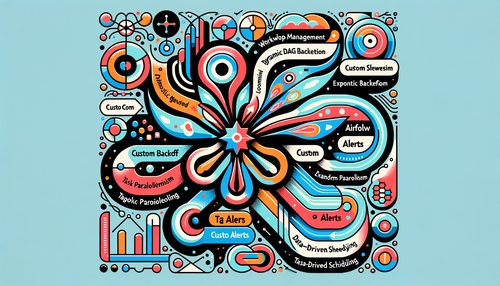Mastering the Clouds: A Comprehensive Guide to Seamless Apache Airflow Installation
In today’s data-driven world, orchestrating complex workflows can be a daunting task. Enter Apache Airflow, a powerful platform to programmatically author, schedule, and monitor workflows. Whether you're a beginner or a seasoned data engineer, mastering the setup of Apache Airflow can significantly streamline your project’s workflow. In this guide, we'll walk you through a seamless installation process, ensuring you're fully equipped to leverage Airflow's capabilities.
1. Understanding Apache Airflow
Before diving into the installation, it’s important to understand what Apache Airflow is and why it’s a game-changer for workflow management. Apache Airflow is an open-source tool used to create, schedule, and monitor workflows as directed acyclic graphs (DAGs) of tasks. Airflow allows you to manage operations wisely, whether in cloud environments or on local servers.
The Advantages of Using Airflow
- Scalability: Easily scale your operations as your project grows.
- Flexibility: Author workflows as Python code, giving you robust control.
- Extensibility: A wealth of plugins available to integrate various services.
- Community Support: Backed by a vibrant community for active support and updates.
2. Prerequisites for Installation
To ensure a smooth installation, make sure your system meets the following prerequisites:
- Python (version 3.6, 3.7, or 3.8)
- pip (Python package installer)
- Virtualenv (highly recommended for isolated Python environments)
The installation steps assume you have basic knowledge of working in a command-line interface.
3. Setting Up a Virtual Environment
To avoid conflicts with other Python packages, we recommend setting up a virtual environment:
python3 -m venv airflow_venv
source airflow_venv/bin/activateThis creates and activates an isolated environment named airflow_venv.
4. Installing Apache Airflow
With your virtual environment activated, you can now install Apache Airflow. It’s recommended to install Airflow with specific constraints to ensure compatibility:
export AIRFLOW_VERSION=2.2.3
export PYTHON_VERSION=3.8
export CONSTRAINT_URL="https://raw.githubusercontent.com/apache/airflow/constraints-
${AIRFLOW_VERSION}/constraints-${PYTHON_VERSION}.txt"
pip install "apache-airflow==${AIRFLOW_VERSION}" --constraint "$CONSTRAINT_URL"5. Initializing the Airflow Database
Next, initialize the Airflow metadata database. This database stores all the information about your workflows:
airflow db init6. Configuring the Airflow User Interface
Airflow includes a web-based user interface for easier management of your workflows. Create an admin user account to access the UI:
airflow users create \
--username admin \
--firstname FIRST_NAME \
--lastname LAST_NAME \
--role Admin \
--email admin@example.org7. Starting the Airflow Services
To start the Airflow services, open a new terminal tab/window and run:
airflow webserver --port 8080In another terminal, start the scheduler:
airflow schedulerAccess the Airflow UI by navigating to http://localhost:8080 in your web browser.
8. Creating Your First DAG
Now that Airflow is up and running, create your first Directed Acyclic Graph (DAG). Create a Python file in the dags directory and define your tasks and dependencies:
from airflow import DAG
from airflow.operators.dummy_operator import DummyOperator
from datetime import datetime
default_args = {
'owner': 'airflow',
'depends_on_past': False,
'start_date': datetime(2021, 1, 1),
'retries': 1,
}
dag = DAG(
'first_dag',
default_args=default_args,
description='My First DAG',
schedule_interval='@daily',
)
start = DummyOperator(task_id='start', dag=dag)
end = DummyOperator(task_id='end', dag=dag)
start >> endThis simple DAG consists of two tasks, start and end, with a direct dependency.
Conclusion
Congratulations! You’ve successfully installed and configured Apache Airflow, and created your first DAG. This guide has walked you through the essential steps for a seamless installation. With this powerful tool at your disposal, you're now ready to orchestrate and manage complex workflows with ease. Keep exploring the vast features and plugins that Apache Airflow offers to fully capitalize on its potential.
If you found this guide helpful, consider sharing it with fellow developers or exploring more advanced Airflow features and best practices. Happy orchestrating!
Recent Posts

Unlocking the Power of Terraform: Mastering Conditional Expressions for Smarter Infrastructure Automation

Unveiling the Future: Navigating the Public Interface of Apache Airflow for Streamlined Workflow Management
Apache Airflow
Mastering Workflow Automation: Unconventional Apache Airflow How-To Guides for the Modern Data Enthusiast
Apache Airflow
Mastering the Cloud: Unveiling AWS CloudFormation Best Practices for Seamless Infrastructure Management