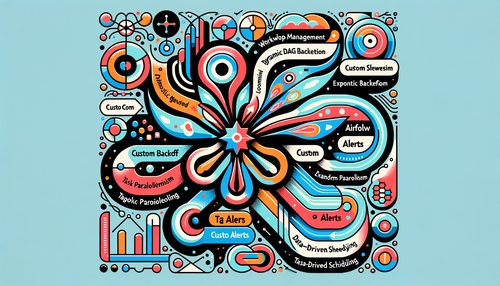Sailing through Data Pipelines: An In-Depth Overview of Apache Airflow
Are you struggling to manage complex workflows in your data projects? At the heart of modern data engineering lies Apache Airflow, an open-source tool designed to orchestrate workflows and ensure seamless data operations. In this blog post, we will dive deeply into what Apache Airflow is, its core components, how it works, and practical tips for getting the most out of it. By the end, you'll be well-equipped to navigate your data pipelines with ease.
What is Apache Airflow?
Apache Airflow is an open-source platform to programmatically author, schedule, and monitor workflows. It was originally developed by Airbnb in 2014 to manage their increasingly complex data pipelines and eventually joined the Apache Software Foundation's incubation program in 2016. Airflow allows data engineers to define workflows as code, making your data processes highly customizable, maintainable, and scalable.
Core Components of Apache Airflow
Understanding the basic components of Apache Airflow is crucial in mastering its usage. Here are the key components:
- DAGs (Directed Acyclic Graphs): DAGs represent the workflow, outlining a series of tasks that need to be executed.
- Operators: Operators define the individual tasks within a DAG. They can range from simple ones like triggering a bash script to complex ones interacting with external systems.
- Tasks: The actual implementation of the operators.
- Scheduler: The component that triggers task instances one by one based on their dependencies and schedules.
- Executor: Determines how tasks are run (locally, using Celery, Kubernetes, etc.).
- Web Server: Provides a user interface to monitor and manage DAGs and tasks.
Setting Up Apache Airflow
Getting started with Airflow can be done with a few simple steps:
Installation: Install Apache Airflow using pip:
pip install apache-airflow. Alternatively, you can use Docker for containerized installation.Initialization: Initialize the Airflow database with:
airflow db init.Start Web Server: Launch the web server to interact with Airflow:
airflow webserver -p 8080.Start Scheduler: Start the scheduler to execute tasks:
airflow scheduler.
Practical Tips for Using Airflow
To make the most out of Apache Airflow, consider these practical tips:
- Modularize Your Code: Break down your DAGs and tasks into smaller, reusable components to improve maintainability.
- Use Variables and Connections: Store credentials and other variables in Airflow's metadata database for secure and efficient access.
- Leverage Task Dependencies: Clearly define task dependencies using set_upstream() and set_downstream() methods to ensure correct execution order.
- Monitor Performance: Keep an eye on your task durations and system resource usage via monitoring tools integrated with Airflow.
- Test and Validate: Use tools like
pytestto test your DAGs and ensure they work as expected before deploying.
Real-World Use Cases
Companies across various industries use Apache Airflow to solve a myriad of data pipeline challenges:
- ETL Processes: Extract, transform, and load data from different sources into data warehouses.
- Data Analytics: Schedule and run data analysis workflows to generate reports and insights.
- Machine Learning: Orchestrate ML pipelines to preprocess data, train models, and deploy them to production environments.
Conclusion
Apache Airflow not only simplifies the orchestration of complex workflows but also brings a level of efficiency and reliability to data engineering tasks. By understanding its core components, setting it up properly, and following best practices, you can harness the full power of Airflow in your data pipelines. So why wait? Set sail on your data journey with Apache Airflow, and experience the ease and efficiency it brings.
Ready to dive deeper? Explore the official Apache Airflow documentation for more detailed guidance and advanced features.
Recent Posts

Unlocking the Power of Terraform: Mastering Conditional Expressions for Smarter Infrastructure Automation

Unveiling the Future: Navigating the Public Interface of Apache Airflow for Streamlined Workflow Management
Apache Airflow
Mastering Workflow Automation: Unconventional Apache Airflow How-To Guides for the Modern Data Enthusiast
Apache Airflow
Mastering the Cloud: Unveiling AWS CloudFormation Best Practices for Seamless Infrastructure Management