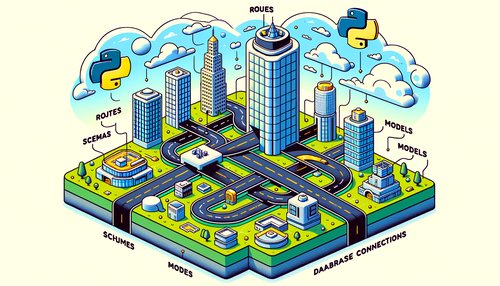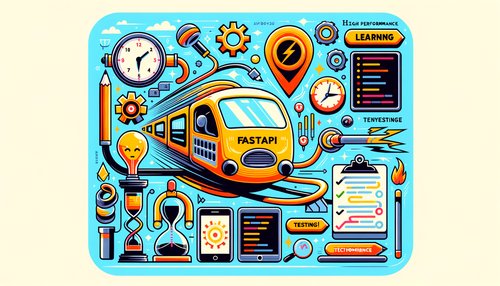How to Install Python 3.11 Easily on Your Mac OSX Machine!
Are you looking to install Python 3.11 on your Mac OSX machine? Python is a high-level, interpreted, interactive and object-oriented scripting language. It is a powerful language that is designed to be easy to learn and use. In this blog post, we will show you how to install Python 3.11 easily on your Mac OSX machine.Step 1: Download Python 3.11
The first step to installing Python 3.11 is to download the latest version from the official Python website. To do this, go to https://www.python.org/downloads/ and select the Mac OSX version of Python 3.11. Once the download is complete, open the .dmg file to install Python 3.11 on your machine.Step 2: Install Python 3.11
The second step to installing Python 3.11 is to open the .dmg file and follow the on-screen instructions. Make sure you select the "Install for all users" option so that everyone can access the program. When the installation is complete, you will see an icon on your desktop that says "Python 3.11."Step 3: Verify the Installation
The last step is to verify the installation. To do this, open a terminal window and type in the following command:python3 --version
If the installation was successful, you will see the version of Python 3.11 that was installed.
Conclusion
Installing Python 3.11 on your Mac OSX machine is a relatively easy process. All you need to do is download the latest version from the official Python website, open the .dmg file and follow the on-screen instructions. Once the installation is complete, you can verify the installation by typing in the commandpython3 --version. With Python 3.11 installed, you can now start exploring the world of programming!
Recent Posts

7 months, 1 week ago
Unlocking the Power of Terraform: Mastering Conditional Expressions for Smarter Infrastructure Automation

7 months, 1 week ago
Unveiling the Future: Navigating the Public Interface of Apache Airflow for Streamlined Workflow Management
Apache Airflow
7 months, 1 week ago
Mastering Workflow Automation: Unconventional Apache Airflow How-To Guides for the Modern Data Enthusiast
Apache Airflow
7 months, 1 week ago
Mastering the Cloud: Unveiling AWS CloudFormation Best Practices for Seamless Infrastructure Management

7 months, 1 week ago
Show All