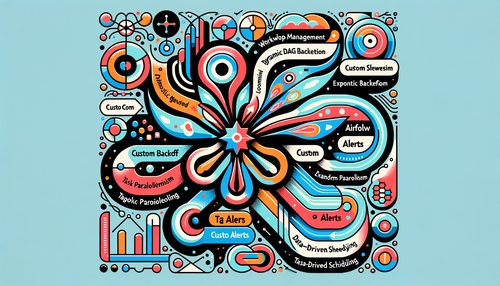Turbocharge Your Data Pipelines: A Quick Start Guide to Apache Airflow
Data pipelines are integral to modern data engineering and analytics. However, building and managing these pipelines can be a daunting task. This is where Apache Airflow comes into play. With its robust scheduling and orchestration capabilities, Airflow can transform the efficiency and reliability of your data workflows. In this comprehensive guide, we'll delve into the essentials of Apache Airflow, practical tips for getting started, and insights to turbocharge your data pipelines.
Introduction to Apache Airflow
Apache Airflow is an open-source platform used to programmatically author, schedule, and monitor workflows. Created by Airbnb, it has gained immense popularity for simplifying complex data workflows. Airflow allows users to define tasks and their dependencies as code, providing a dynamic and scalable way to manage workflows.
Setting Up Apache Airflow
Before you can harness the power of Airflow, you need to set it up on your system. Here’s how you can get started:
- Install Apache Airflow: Use the following command to install Apache Airflow using pip:
pip install apache-airflow - Initialize the Database: Airflow uses a database to store metadata. Initialize the database by running:
airflow db init - Create a User Account: To access the Airflow web interface, create an admin user using:
airflow users create --username admin --firstname FIRSTNAME --lastname LASTNAME --role Admin --email EMAIL - Start the Web Server and Scheduler: Use the following commands to start the Airflow web server and scheduler:
airflow webserver -p 8080
airflow scheduler
Creating Your First DAG
Directed Acyclic Graphs (DAGs) are the backbone of Airflow workflows. A DAG is a collection of tasks with defined dependencies, ensuring that tasks run in a specific order. Here’s a simple example of a DAG definition:
from airflow import DAG
from airflow.operators.bash import BashOperator
from datetime import datetime
default_args = {
'owner': 'airflow',
'retries': 1,
'retry_delay': timedelta(minutes=5),
}
dag = DAG(
'simple_dag',
default_args=default_args,
description='A simple DAG',
schedule_interval=timedelta(days=1),
start_date=datetime(2023, 1, 1),
catchup=False,
)
task1 = BashOperator(
task_id='print_date',
bash_command='date',
dag=dag,
)
task2 = BashOperator(
task_id='sleep',
bash_command='sleep 5',
dag=dag,
)
task1 >> task2This example illustrates the core components of a DAG: default arguments, the DAG itself, tasks (BashOperators), and task dependencies (task1 >> task2).
Best Practices for Airflow
To maximize the effectiveness of Airflow in your data pipelines, follow these best practices:
- Modularize Code: Break down your DAGs into smaller, reusable tasks using custom operators and helper functions.
- Use Version Control: Store your DAG definitions in a version-controlled repository to track changes and collaborate effectively.
- Monitor and Alert: Utilize Airflow's built-in monitoring and alerting features to stay informed about the status of your workflows.
- Optimize Performance: Optimize your tasks by parallelizing where possible and managing resource allocation effectively.
Advanced Features of Airflow
Once you are comfortable with the basics, explore these advanced features to further enhance your workflows:
- SubDAGs: Create complex workflows by nesting DAGs within other DAGs.
- XCom: Use XComs (Cross-Communication) to pass small amounts of data between tasks.
- Task Dependencies: Leverage advanced task dependency management using sensors and triggering rules.
- Plugin System: Extend Airflow's capabilities by writing custom plugins.
Conclusion
Apache Airflow is a powerful tool for orchestrating complex data workflows. By following this quick start guide, you can set up Airflow, create your first DAG, adhere to best practices, and explore advanced features. Implementing Airflow in your data pipelines can significantly improve their efficiency and reliability. Start leveraging Apache Airflow today to turbocharge your data workflows!
Recent Posts

Unlocking the Power of Terraform: Mastering Conditional Expressions for Smarter Infrastructure Automation

Unveiling the Future: Navigating the Public Interface of Apache Airflow for Streamlined Workflow Management
Apache Airflow
Mastering Workflow Automation: Unconventional Apache Airflow How-To Guides for the Modern Data Enthusiast
Apache Airflow
Mastering the Cloud: Unveiling AWS CloudFormation Best Practices for Seamless Infrastructure Management